Building a No-Code Chatbot for ToolStacked with Tidio
At ToolStacked, one of our goals is to make it easy for visitors to quickly find the information they need. A chatbot felt like the perfect solution—something lightweight, accessible, and always available to answer questions. After researching options, I decided to try Tidio, a popular chatbot and live chat platform. Here’s a breakdown of the experience, how it integrated with ToolStacked, and why tools like Lyro AI make building custom chatbots surprisingly simple for anyone, even without coding skills.
In this guide, we will focus on Building a No-Code Chatbot for ToolStacked with Tidio & Lyro AI to enhance user interaction and support.
Getting Started with Tidio
The sign-up process with Tidio couldn’t have been easier. Creating an account took just a few minutes, and the platform immediately offered a 7-day free trial, which is a great way to test features before committing.
Tidio offers several subscription tiers depending on what you need—whether that’s basic live chat support, advanced chatbot features, or AI-powered automation. This flexibility makes it accessible for both small websites and larger businesses.
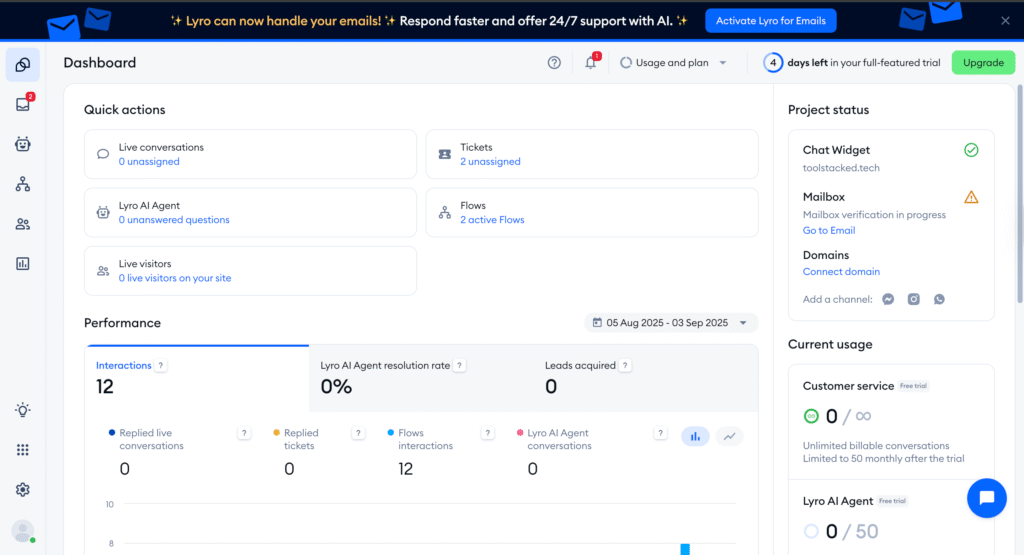
Integration with ToolStacked was seamless. Within minutes, the chatbot was live on the site. The user interface (UI) is clean, intuitive, and beginner-friendly, which makes navigating the dashboard and settings straightforward. For anyone hesitant about adding new tools to their site, Tidio removes the friction.
Adding AI With Lyro
While Tidio covers the basics of chatbots and live chat, pairing it with Lyro AI expands the possibilities. Lyro allows you to connect your chatbot to your own website pages, using them as knowledge sources. That means your chatbot can deliver relevant, customized answers pulled directly from your site’s content.
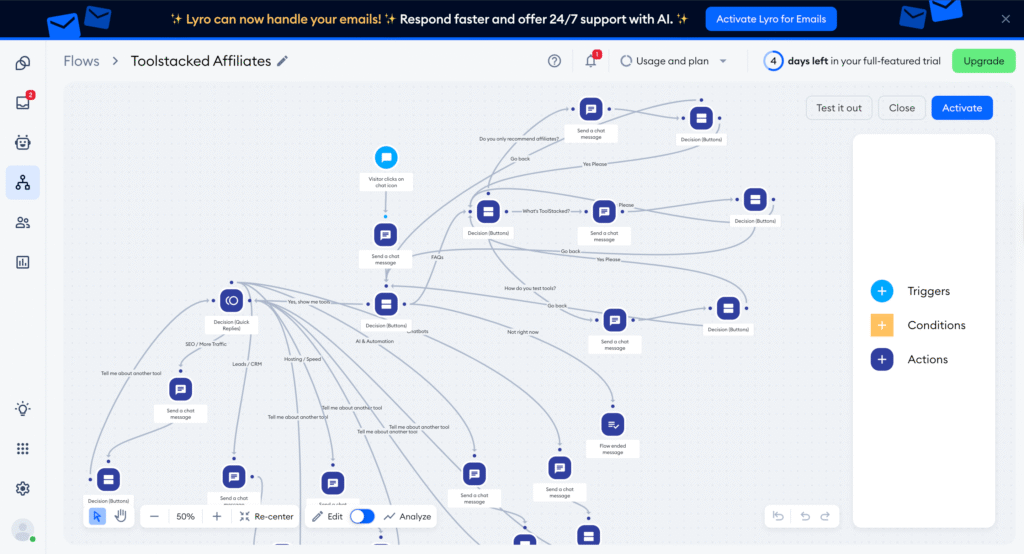
For ToolStacked, I focused on using flows—a drag-and-drop editor inside Tidio that lets you create custom chatbot interactions without coding. Think of it like building a flowchart where you design the conversation: what questions the bot asks, how it responds, and where it directs users.
The No-Code Chatbot Building Process
The beauty of Tidio’s flows feature is its no-code design. You don’t need programming experience—just an understanding of the kind of conversation you want your chatbot to have.
Here’s how the process looked step by step:
- Choosing a Goal – I decided the chatbot’s main role should be helping visitors find information about ToolStacked’s resources quickly.
- Designing Flows – Using the drag-and-drop editor, I mapped out questions and answers in a visual way.
- Testing Loops – Learning how to make the conversation loop back naturally took a little practice, but it was easy once I saw how each block connected.
- Refining the Experience – After a few tests, I adjusted the timing, added more options, and fine-tuned responses.
From start to finish, it took about 30 minutes to create the chatbot now live on ToolStacked. For a first-time build, that speed was impressive.
Why Tidio Stands Out
There are plenty of chatbot builders available today, but a few things made Tidio (with Lyro AI) stand out during this trial:
- Ease of use – Everything from sign-up to integration was simple and stress-free.
- Customizable flows – The drag-and-drop builder gives you total control without coding.
- Scalable plans – Whether you’re testing on a small blog or running a full e-commerce store, there’s a plan that fits.
- AI-powered options – Pairing with Lyro AI adds an intelligent layer, making responses smarter and more aligned with your site’s content.
- Clean UI – Both for admins designing flows and for users interacting with the chatbot.
Next Steps: In-Depth Testing & Review
While my first impressions have been very positive, this is just the beginning. Over the next few weeks, I plan to explore more of Tidio’s advanced features—such as analytics, integrations with email and CRM tools, and Lyro’s deeper AI capabilities.
Once I’ve put the chatbot through its paces, I’ll share a detailed scorecard review, covering areas like ease of use, value for money, flexibility, and long-term usability for ToolStacked.





4 Comments