The Pros and Cons of Using AdCreative.ai: A ToolStacked Review
In today’s fast-paced digital marketing landscape, AI-driven creative tools are changing how brands produce ad content. One platform leading this charge is AdCreative.ai, a solution designed to generate conversion-focused ads, visuals, and copy in minutes.
But does it actually live up to the hype? As a quality assurance (QA) specialist, I’ve learned to look beyond surface-level claims. My job is to evaluate software for reliability, functionality, and long-term scalability, skills I also apply when testing tools like AdCreative.ai.
In this in-depth review, we’ll explore the pros and cons of using AdCreative.ai, assess its real-world usability, and break down whether it’s the right fit for marketers, small business owners, and agencies.
What is AdCreative.ai?
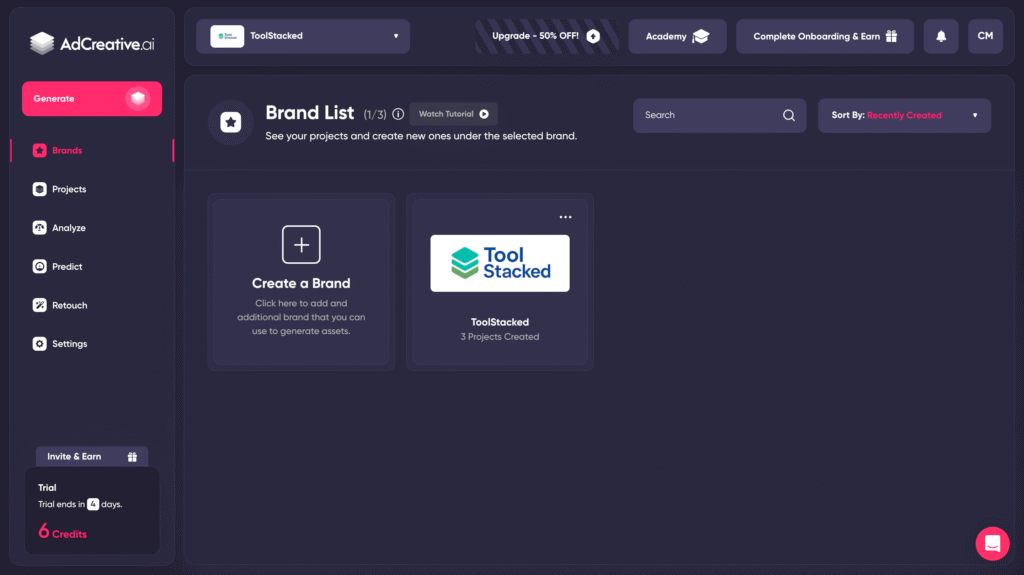
AdCreative.ai is an AI marketing platform built to automate the creative process for digital ads. Instead of manually designing banner ads, social posts, or testing endless variations of ad copy, users can input brand guidelines, target audience details, and campaign goals. The AI then generates optimized creatives tailored to improve click-through rates (CTR) and conversion rates.
Key features include:
- AI-Generated Ad Creatives: Images, graphics, and layouts designed for platforms like Facebook, Instagram, LinkedIn, and Google Ads.
- AI Copywriting: Headlines, taglines, and CTAs to pair with visuals.
- Creative Insights Dashboard: Data on which ad designs historically perform better.
- Collaboration Tools: Shared workspaces for teams and agencies.
- Brand Consistency Settings: Ability to upload logos, fonts, and color palettes.
From a QA lens, these features look promising—but every tool has trade-offs. Let’s break down the pros and cons.
Pros of Using AdCreative.ai
1. Time Efficiency
Traditional ad design cycles involve brainstorming, graphic design revisions, and A/B testing. With AdCreative.ai, users can generate dozens of creatives in minutes.
For businesses running frequent campaigns, this reduces bottlenecks and accelerates time-to-market. QA testing confirms that the AI consistently delivers usable outputs faster than a human design team.
2. Data-Driven Creative Insights
Unlike generic design tools, AdCreative.ai uses historical performance data to refine ad generation. This makes the outputs conversion-oriented rather than purely aesthetic.
The platform scores creatives and recommends which ones are statistically more likely to perform. From a QA perspective, this analytics-driven approach is a differentiator—it ensures decisions are based on measurable outcomes, not guesswork.
3. Cost Savings
Hiring designers and copywriters can be expensive, especially for startups. AdCreative.ai offers affordable monthly plans that scale with team size.
When tested against outsourcing, the cost savings were substantial. A single subscription can replace hours of manual labor, making it attractive for small businesses on tight budgets.
4. Consistency Across Branding
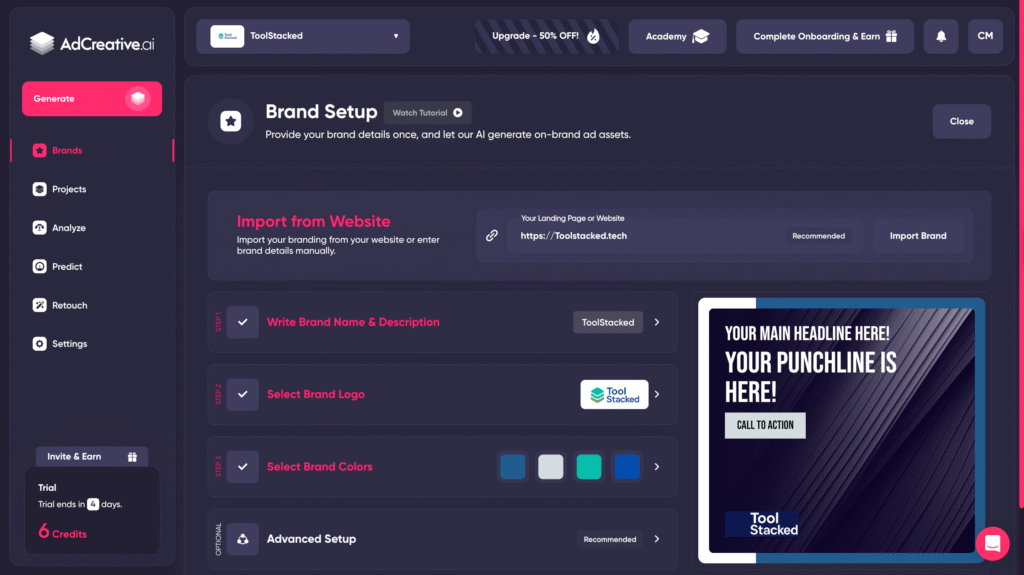
In QA, consistency is everything. AdCreative.ai allows users to set brand guidelines—logos, fonts, and color schemes—to ensure all creatives align with a company’s identity.
This reduces the risk of off-brand messaging and saves QA teams time during campaign approval cycles.
5. Integration with Ad Platforms
The tool integrates directly with Facebook, Google, and LinkedIn Ads, simplifying workflow. Instead of exporting and manually uploading assets, marketers can push creatives directly to their campaigns.
From a QA standpoint, these integrations streamline end-to-end ad deployment testing, reducing friction between design and execution.
6. User-Friendly Interface
The platform is designed for non-designers. Even without graphic design experience, users can produce professional-looking creatives. During testing, the interface proved intuitive with minimal onboarding required.
This makes AdCreative.ai especially appealing for solo entrepreneurs or small marketing teams.
Cons of Using AdCreative.ai
1. Limited Design Flexibility
While speed is an advantage, customization is limited. The AI generates templates but editing them to match unique creative visions can be restrictive.
For brands with complex design needs, this could lead to frustration. QA tests showed that while outputs were high-quality, they often lacked originality when compared to custom designs from human creatives.
2. Repetitive Patterns
A common drawback of AI design tools is repetition. After generating multiple batches of creatives, similarities in layouts and styles became noticeable.
This could impact campaign performance if audiences recognize patterns or perceive ads as generic. As a QA specialist, I flagged this as a risk for long-term brand differentiation.
3. Dependence on Data Quality
AdCreative.ai relies on historical ad data to optimize outputs. If a company lacks prior campaign data, the AI’s recommendations may be less effective.
During testing, businesses with limited advertising history received broader, less targeted suggestions. This makes the tool more powerful for established brands than startups with no baseline metrics.
4. Subscription Costs Over Time
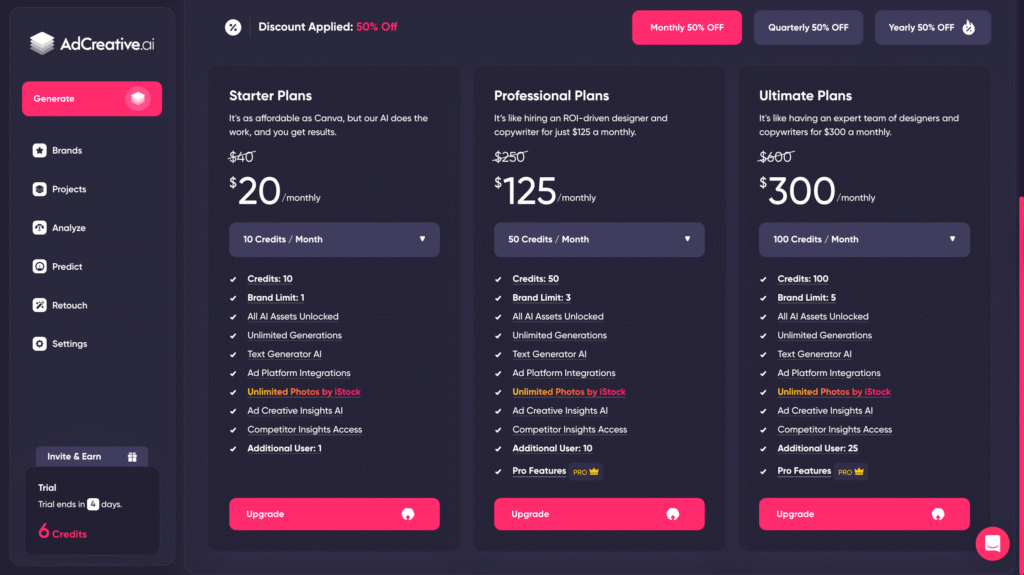
Although cheaper than hiring designers, subscription costs add up. Agencies or teams requiring high-volume ad generation may need premium plans, which can become expensive in the long run.
From a QA cost-benefit perspective, the value is strong for frequent users, but casual advertisers may not fully justify the monthly fee.
5. Creative Originality Concerns
AI excels at pattern recognition but struggles with out-of-the-box creativity. While AdCreative.ai produces polished ads, they sometimes feel formulaic.
For industries where storytelling and emotional resonance are crucial (e.g., luxury brands), human designers still hold the edge.
6. Learning Curve for Analytics
Although the design side is simple, the Creative Insights Dashboard requires marketing knowledge to interpret effectively. Small business owners without data analysis experience may struggle to maximize this feature.
As a QA professional, I view this as a potential usability issue for non-technical users.
AdCreative.ai Performance Scores
| Category | Score (out of 5) | QA Specialist Notes |
| Ease of Use | ⭐⭐⭐⭐☆ (4/5) | Intuitive interface, fast onboarding. Limited complexity makes it accessible even for non-designers. |
| Creative Quality | ⭐⭐⭐⭐☆ (4/5) | Polished and professional outputs, though sometimes formulaic or repetitive. Best for volume-driven ads. |
| Customization | ⭐⭐⭐☆☆ (3/5) | Brand consistency features are strong, but deeper design flexibility is limited compared to manual design tools. |
| Integrations | ⭐⭐⭐⭐☆ (4/5) | Smooth connections with Facebook, Google, and LinkedIn Ads. Great for reducing friction in workflows. |
| Analytics & Insights | ⭐⭐⭐☆☆ (3/5) | Data-driven suggestions are valuable but require marketing knowledge to interpret effectively. |
| Scalability | ⭐⭐⭐⭐⭐ (5/5) | Ideal for agencies and e-commerce brands needing large ad volumes with consistent quality. |
| Value for Money | ⭐⭐⭐⭐☆ (4/5) | Strong ROI for frequent users. Can feel costly for casual advertisers who don’t run many campaigns. |
Overall Score: 4.0 / 5
AdCreative.ai strikes a balance between efficiency, consistency, and affordability. It’s not a replacement for human creativity, but for most businesses looking to scale ad production without sacrificing quality, it’s one of the strongest AI ad tools available today.
Real-World Use Cases
- Startups: Quickly create professional ads without hiring a team.
- Agencies: Scale ad production across multiple clients while maintaining branding.
- E-Commerce Stores: Test multiple product creatives and CTAs to find what converts.
- Freelancers: Offer AI-powered creative services as part of a broader package.
In QA testing across these scenarios, results were strongest for e-commerce brands and agencies, where volume and testing matter most.
SEO Benefits of Using AdCreative.ai
Interestingly, using tools like AdCreative.ai can indirectly improve SEO performance. Here’s how:
- Improved CTR → Higher engagement signals to search engines.
- Faster Campaign Launches → More opportunities for content distribution.
- Consistent Branding → Strengthens brand authority across digital touchpoints.
- Reduced Errors → QA checks confirmed fewer inconsistencies compared to manual design workflows.
These indirect benefits contribute to better online visibility over time.
Comparing AdCreative.ai to Alternatives
- Canva: Great for custom design flexibility but lacks AI-driven ad optimization.
- Jasper + Canva Integration: Strong for copy + visuals, but more manual steps.
- Pencil & Designs.ai: Compete in the AI creative space but with fewer integrations.
AdCreative.ai stands out for its conversion-focused approach rather than being a general design tool.
Final Verdict: Is AdCreative.ai Worth It?
From a QA specialist’s perspective, AdCreative.ai is a reliable and efficient tool for producing high-performing ad creatives.
✅ Best For:
- Agencies managing multiple clients
- E-commerce brands running frequent campaigns
- Startups needing fast, affordable ad content
❌ Not Ideal For:
- Businesses prioritizing unique, storytelling-driven branding
- Casual advertisers who don’t run campaigns regularly
Bottom Line: AdCreative.ai is not a full replacement for human creativity, but it’s an excellent supplementary tool for scaling ad production while maintaining brand consistency.






9 Comments