Kinsta Review: Pros and Cons of Using Kinsta for Web Hosting
Choosing the right web hosting service can make or break your online presence. A slow, unreliable host means lost traffic, poor SEO rankings, and frustrated customers. On the other hand, a fast, secure, and managed hosting platform can be the backbone of your business growth.
One name that has steadily gained popularity is Kinsta, a premium managed WordPress hosting provider. Known for its lightning-fast performance, Google Cloud infrastructure, and user-friendly dashboard, Kinsta is marketed as a solution for businesses that want reliability without the hassle of server management.
But is Kinsta the right choice for you? In this review, I’ll break down the pros and cons of using Kinsta for web hosting, based on its features, pricing, and real-world use cases.
What is Kinsta?
Kinsta is a managed WordPress hosting platform powered by Google Cloud Platform (GCP). Unlike budget hosts that cram thousands of websites on shared servers, Kinsta leverages GCP’s premium tier network and C2 virtual machines to deliver exceptional performance and scalability.
With Kinsta, you don’t have to worry about server maintenance, security patches, or performance tuning — everything is managed for you. This makes it especially attractive for business owners, eCommerce stores, agencies, and bloggers who want peace of mind and time to focus on growth.
Pros of Using Kinsta
1. 🚀 Exceptional Speed and Performance
Kinsta’s biggest selling point is performance. By using Google Cloud’s premium tier and the latest C2 machines, websites hosted on Kinsta often load significantly faster compared to traditional shared hosting.
- Built-in caching (no extra plugins required).
- Free CDN powered by Cloudflare.
- PHP 8+ support for optimized execution.
For SEO and user experience, faster websites = higher rankings and conversions.
2. 🔒 Strong Security Features
Website security is non-negotiable, and Kinsta excels here:
- Free SSL certificates with every plan.
- DDoS protection via Cloudflare.
- Daily backups (with one-click restore).
- Automatic malware scanning.
If your site ever gets hacked, Kinsta’s team promises to fix it for free — something few hosts can match.
3. 🌍 Global Data Centers
Kinsta offers 35+ data center locations worldwide, letting you host your site close to your target audience. This minimizes latency and ensures global performance consistency.
4. 🖥️ Easy-to-Use Dashboard (MyKinsta)
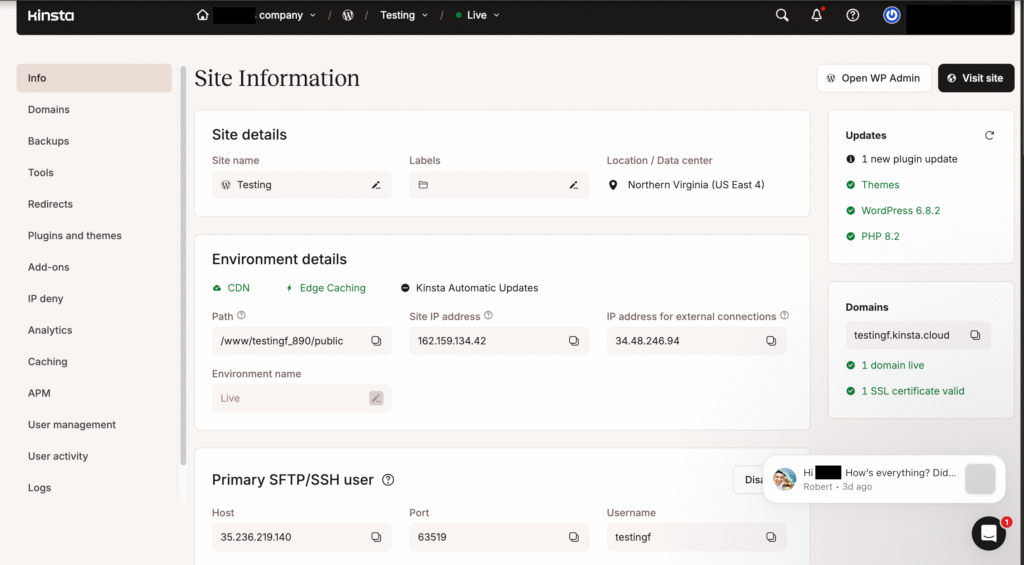
Unlike cPanel, which can feel outdated and clunky, Kinsta has its own MyKinsta dashboard that’s clean and intuitive. From here, you can:
- Monitor site analytics.
- Manage domains and backups.
- Set up staging environments.
Even non-technical users find MyKinsta simple to navigate.
5. 📞 Expert Customer Support
Kinsta is known for its 24/7 support team, staffed by WordPress experts. Unlike some hosts where support agents simply read from a script, Kinsta’s team can troubleshoot technical issues, recommend solutions, and resolve problems quickly.
Support is offered via live chat in multiple languages, and their knowledge base is filled with in-depth tutorials.
6. 🛠️ Developer-Friendly Features
For advanced users, Kinsta includes features such as:
- Staging environments for testing changes.
- SSH access, Git integration, and WP-CLI.
- Automatic scaling with Google Cloud.
This makes it appealing not just to solopreneurs, but also to agencies managing multiple client sites.
Cons of Using Kinsta
1. 💸 Higher Price Point
Kinsta is not cheap. Plans start at $35/month for a single WordPress site, which is significantly higher than shared hosting providers like Bluehost or SiteGround.
For small hobby blogs or beginners on a budget, Kinsta may feel out of reach. It’s better suited for businesses, online stores, or websites where uptime and performance directly impact revenue.
2. ❌ WordPress-Only Hosting
Kinsta is laser-focused on WordPress hosting only. If your site runs on Joomla, Drupal, or a custom framework, Kinsta isn’t an option.
This narrow focus is a pro (better optimization) but also a con (limited flexibility).
3. 📊 Limited Monthly Visits on Plans
Each Kinsta plan comes with a monthly visit cap. For example, the Starter plan supports up to 25,000 visits per month. If your site exceeds the limit, you’ll pay overage fees.
For fast-growing websites, this means you’ll need to upgrade plans sooner than expected.
4. 📤 No Email Hosting Included
Unlike some hosts, Kinsta doesn’t include email hosting (like you@yourdomain.com) in its plans. You’ll need to use a third-party provider like Google Workspace or Zoho Mail.
5. ⚡ Learning Curve for New Users
While MyKinsta is easier than cPanel, beginners moving from low-cost hosts might initially feel overwhelmed by the professional-grade features. The platform is designed with serious businesses in mind, so expect a slight learning curve.
Who Should Use Kinsta?
Kinsta is best suited for:
- Businesses and eCommerce stores that rely on speed, uptime, and security.
- Agencies and developers managing multiple client sites.
- High-traffic bloggers and publishers who want premium performance.
- Companies needing global reach with multiple data centers.
Kinsta may not be the right fit for:
- Hobby bloggers or beginners on a tight budget.
- Websites that don’t use WordPress.
- Small sites with little to no monetization.
Final Verdict: Is Kinsta Worth It?
If your website is a serious part of your business, then yes — Kinsta is absolutely worth it. The speed, security, and expert support alone justify the price for many site owners. By eliminating downtime, hacks, and slow load times, Kinsta pays for itself in higher conversions and peace of mind.
However, if you’re starting out or running a personal blog, the price point may not make sense. In that case, a budget-friendly shared host might be the better first step.
For those who value premium performance, rock-solid reliability, and white-glove support, Kinsta stands out as one of the best managed WordPress hosting providers available today.
📊 Kinsta Hosting Performance Scores
| Category | Score | Notes |
| Speed & Performance | ⭐⭐⭐⭐⭐ (5/5) | Powered by Google Cloud’s premium tier + built-in caching & CDN = blazing fast load times. |
| Security | ⭐⭐⭐⭐⭐ (5/5) | Free SSL, DDoS protection, daily backups, malware scanning, and free hack fixes. |
| Ease of Use (Dashboard/UI) | ⭐⭐⭐⭐☆ (4/5) | MyKinsta is intuitive and modern, but beginners may face a short learning curve. |
| Customer Support | ⭐⭐⭐⭐⭐ (5/5) | 24/7 expert support with fast response times and WordPress specialists. |
| Pricing & Value | ⭐⭐⭐☆ (3/5) | Premium features justify the cost, but entry-level users may find it expensive. |
| Flexibility | ⭐⭐⭐☆ (3/5) | Excellent for WordPress but limited to WP only. No built-in email hosting. |
⭐ Overall Score: 4.3 / 5
Kinsta is one of the best-managed WordPress hosting services available. It’s perfect for businesses, eCommerce stores, and agencies that value speed, reliability, and expert support. The only real drawbacks are its higher pricing and WordPress-only focus.
👉 Ready to try it? Explore Kinsta’s hosting plans here and discover how they can enhance your website’s performance.

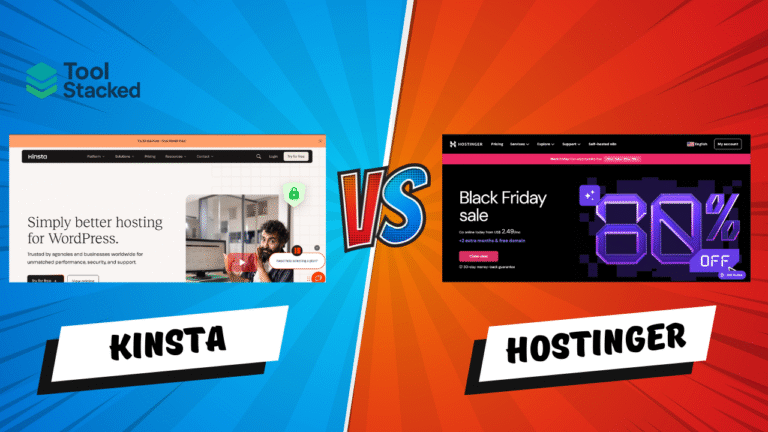

2 Comments